One evening, Rohan was driving home from work when a traffic officer stopped him for a quick check. As he reached for his wallet, he realized it was in his gym bag. Just when panic hit, he remembered the MParivahan app on his phone.
He opened it, showed his digital Driving Licence (DL) and Registration Certificate (RC), and within seconds, the officer verified and waved him through. No stress, no penalty, no searching for plastic cards.
Meanwhile, his friend Sneha was buying a pre-owned car from an online seller. Instead of trusting photocopies, she used MParivahan to check the car’s fitness, insurance, and RC details. In minutes, she confirmed everything was genuine and sealed the deal confidently.
Both Rohan and Sneha realized that MParivahan isn’t just an app it’s a trusted, legally valid digital partner for every Indian vehicle owner.
This guide will show you how to set it up, use it daily, and connect it with Parivahan Sewa services, including Parivahan Sewa licence options. You’ll also find security tips, FAQs, and real user insights along the way.

What is MParivahan?
MParivahan is the Government of India’s official mobile app that lets you securely store and present your digital DL and RC, check challans, verify vehicle details (owner, make/model, insurance, fitness), and access other transport utilities. It’s available on Android and iOS, and includes features such as Virtual DL/RC, encrypted QR, DL/RC search, and alerts.
Is a Digital DL/RC in MParivahan Legally Valid?
Yes. Digital documents presented via MParivahan (and DigiLocker) are recognized as valid electronic records under prevailing rules. Enforcement officers can scan the encrypted QR code to verify your DL or RC and see live status, including insurance information.
Bottom line: Showing your DL/RC in MParivahan is valid throughout India officers can verify it on the spot.
Why Use MParivahan? (Benefits at a Glance)
Who Should Use It?
Quick Start: How to Set Up MParivahan (First Time)
- Install the app
- Register/Login
- Enter your mobile number → OTP → Set a simple passcode/biometric for quick access.
- Add Your Digital DL
- Tap DL → Add DL → Enter DL number and DOB → Verify via OTP → Save.
- You’ll see a virtual DL with an encrypted QR for on-road verification.
- Add Your Digital RC
- Tap RC → Add RC → Enter vehicle number → Verify via OTP sent to the registered mobile → Save.
- The app pulls fitness, insurance, and tax status from the national registers.
- Turn On App Lock
Tip: If an OTP doesn’t arrive for RC linking, confirm the mobile number on the vehicle and licence records is current, then retry.
Everyday Tasks You’ll Do in MParivahan
- Show Documents at a Traffic Check
- Open the app → Tap DL/RC → Show the screen with QR. Officers can scan and validate even if your physical card isn’t handy.
- Check a Vehicle Before Buying
- Tap Search Vehicle → Enter the registration number → Review owner, registration date, vehicle class, fitness & insurance validity. If anything looks off, reconsider.
- See Challans
- Use the Challan section to check if there are outstanding challans tied to the vehicle/DL.
- Keep Your DL/RC Fresh
- If you renew your DL or update your address via Parivahan Sewa licence services (Sarathi), your MParivahan view will reflect changes once they’re updated in the registers. For status checks or formal downloads/prints, use the official portals.
If you renew your DL or update your address via Parivahan Sewa licence services (Sarathi), your MParivahan Sewa view will reflect changes once they’re updated in the registers. For status checks or formal downloads/prints, use the official portals.
How MParivahan Connects With Parivahan Sewa (Sarathi & Vahan)
For a simplified walkthrough in plain language, you can also consult this community resource: Parivahan Sewa
Add/Verify a Driving Licence
- Open MParivahan → DL → Add.
- Enter DL Number + DOB → Search.
- Confirm your details → Receive OTP on the registered mobile → Link.
- Your Virtual DL appears with a QR code. If asked, show it to enforcement for QR validation.
Add/Verify a Registration Certificate
- RC → Add → Enter Vehicle Number.
- Confirm the mobile number associated with the RC → OTP → Link.
- View fitness, insurance, permit, tax status pulled in real time.
Check a Challan
- Go to Challan → Search by DL/RC → View pending/paid.
- For dispute or payment specifics, follow the app prompts to the relevant state system (where applicable).
Data Safety & Privacy
Practical tips
Success Stories
Troubleshooting: Common Fixes
“OTP not coming” while linking RC/DL
Data mismatch” or wrong details
Is the QR really secure?
Can every officer accept the digital DL/RC?
Pro Tips to Get the Most from MParivahan
Myths vs Facts
Myth: “Digital is just for reference; police need the physical card.”
Fact: Electronic DL/RC via MParivahan or DigiLocker is legally recognized and accepted at par with originals.
Myth: “Only the state where the vehicle is registered accepts it.”
Fact: The app is meant for nationwide acceptance; enforcement tools can verify your QR and validity across states.
Myth: “Used-vehicle checks aren’t reliable.”
Fact: MParivahan pulls data from national registers to show fitness/insurance and other attributes use it as your first-pass due-diligence tool.
Parivahan Sewa Licence Actions You Might Need (And Where to Do Them)
Helpful reading: For step-by-step explainers before you jump into the official workflow, check Parivahan Sewa it’s written in simple language and links you to the correct government pages.
Security, Compliance & On-Road Etiquette
Frequently Asked Questions (FAQs)
Conclusion: A Smarter Road Ahead with MParivahan
Rohan and Sneha met again over evening chai at a roadside café. As traffic rushed by, Rohan smiled remembering that tense moment at the traffic stop now a story he tells with pride. Sneha laughed, recalling how MParivahan helped her avoid a risky car deal. Both had learned something valuable that digital awareness can make daily life easier and safer.
They talked about how India’s roads are changing. From paper RCs to QR codes, from long queues to mobile verification, the shift to smart digital services like MParivahan and Parivahan Sewa is transforming how people manage their vehicle documents. What once needed visits to the RTO can now be done from home securely and instantly.
For Rohan, it’s peace of mind knowing his licence and RC are always available on his phone. For Sneha, it’s the confidence to make informed vehicle decisions anytime, anywhere. Together, they realized that MParivahan is not just a convenience app it’s a symbol of India’s move toward smarter governance and digital trust.
The app has become a daily tool for millions, helping drivers check challans, verify insurance, and prove their identity without paper. It’s officially recognized, easy to use, and built to protect citizens’ data. That’s what makes it special reliability backed by government technology.
As Rohan started his bike and Sneha waved goodbye, they both smiled. The road ahead looked a little simpler, a little smarter. Because when technology meets responsibility, driving becomes not just about reaching destinations but doing it confidently, safely, and smartly.
So, whether you’re a new driver or an experienced one, remember your journey is smoother with MParivahan by your side.